More: Terminal Basics (CLI Cheatsheet by FOSSwire)
If you get stranded in a terminal, get told to do something without any explanation how or just want to advance your skills in GNU/Linux (these are mostly GNU utilities after all), I can strongly recommend this cheatcheet made by Jacob Peddicord on FOSSwire.com. I’ve added a few things below that you might need too.
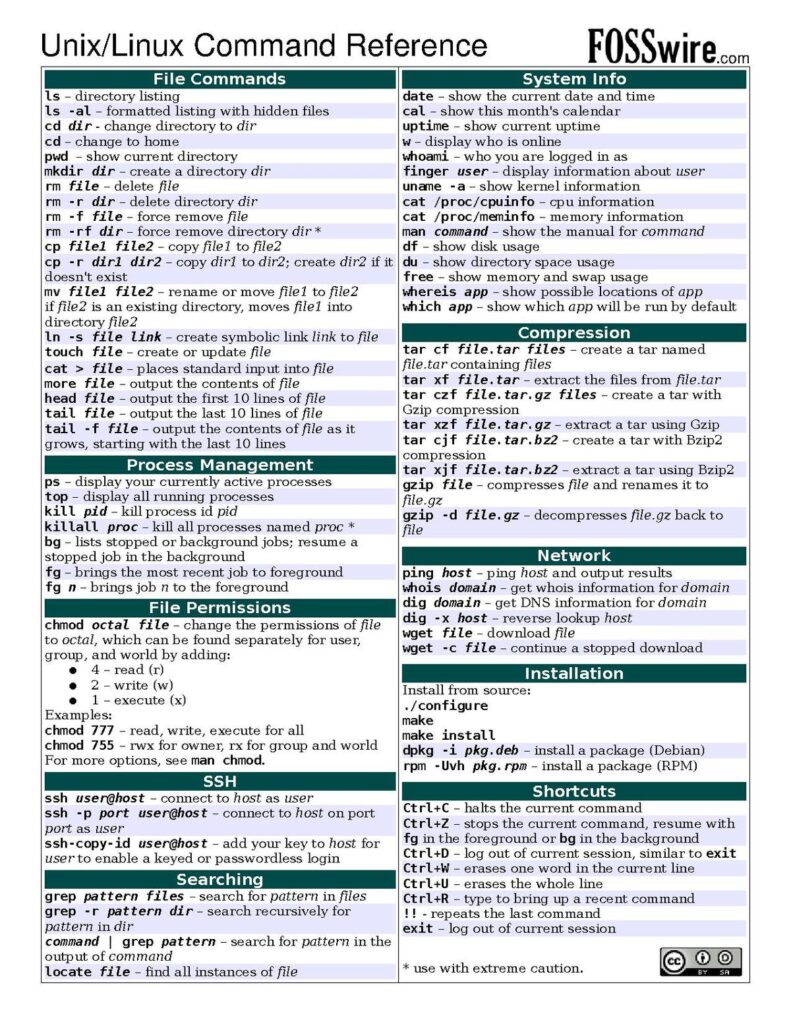
| Shortcut | Description |
|---|---|
| Tabulator | Autocomplete command, directory or file name |
| Tabulator 2x | Show possible autocompletions if there are any |
| Command | Description |
|---|---|
| sudo | Put in front of command to execute as root. |
| apt install <package> | Install a system package or app. the tabulator hotkey comes in handy here! |
| apt search <text> | Search for package name or description containing this. Don’t use spaces! |
| apt update | Update sources of new updates (doesn’t upgrade your system) |
| apt upgrade | Install system and app updates |
| flatpak install <name> | Install a flatpak app. It works with internal names and will try to guess what you want. |
| flatpak search <name> | Search your flatpak sources for an app. |
| flatpak update | Update all your flatpak apps |
| nano <filename> | Comparably simple text editor. Use CTRL + O to save, CTRL + W to search, CTRL + C to cancel and CTRL + X to exit. |
If you need help understanding the syntax, this is an example from page 25 that breaks down the different parts of a command.
Regain Privacy – Your Computer [Linux Megaguide]

Pingback:Great guide for folks willing to escape to freedom! – Thomas A. Besand
You could add hacktivista.com which is actually only shipping within Chile but is thinking on expanding to latinamerica.