Alternative apps: Audio Production
While audio production is quite a niché category, there are still excellent tools available for Linux. However if this is the specific workload you need your machine for I strongly recommend you also look into the  Ubuntu Studio distro as it comes with all the specialized audio backend you need preconfigured and most likely also extended driver support for MIDI devices. There’s also
Ubuntu Studio distro as it comes with all the specialized audio backend you need preconfigured and most likely also extended driver support for MIDI devices. There’s also  Fedora Jam, however it’s based on another family of Linux distros and things like PPAs ain’t working with it. Otherwise Pop!_OS is most likely best suited of the three distros in this guide.
Fedora Jam, however it’s based on another family of Linux distros and things like PPAs ain’t working with it. Otherwise Pop!_OS is most likely best suited of the three distros in this guide.
You’ll need to somewhat familiarize yourself with with the audio backends of Linux: Jack, Pipewire and perhaps Pulseaudio and ALSA. You’ll mostly work with Jack as professional software uses this audio server for real-time low-latency audio and MIDI connections inbetween applications. Pipewire and Pulse are general use audio servers, however Pulse is slowly faded out. ALSA is the very kernel driver. You’d want to use Jack unless your tool specifically request something different.
Another thing: Even though some DAWs support VST, those plugins you may know for Windows ain’t necessarily cross-compatible. While they use the same SDK, they might also use other libraries to draw a window and such that are specific for Windows. Which is why it’s often referred to as “LinuxVST” instead, but not always. And while it is possible to load incompatible VSTs through the use of Wine (the Windows compatibility layer tool on Linux) it ain’t recommended.
Digital Audio Workstation:
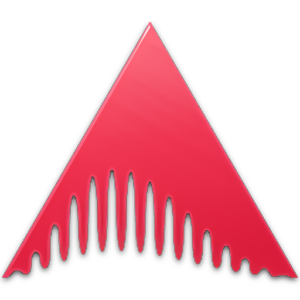
This is the most powerful free DAW out there. It supports AudioUnit, LV2, LinuxVST and LADSPA formats, FX plugins, has software instruments, non-linear editing… if you want to check out if it supports all the things you need best is to check out the Ardour website.

Old but gold, LMMS was first published in 2004 and a go-to for Linux audio production for a long time. It supports LADSPA, LV2 as well as VST plugins. While the UI surely won’t win any prices it is still highly regarded as stable and reliable workhorse without being too bloated.

An Audio/MIDI multi-track sequencer application. It supports LADSPA, DSSI, native VST(2), VST3, LV2 and CLAP.

A graphically extremely basic tool.
From its website:
SunVox is a small, fast and powerful modular synthesizer with pattern-based sequencer (tracker). It is a tool for those people who like to compose music wherever they are, whenever they wish. On any device. On any system. And it’s free for most of the systems, except the Android and iOS.

Well all know it, some love it, some hate it. But no one can pretend it’s not useful.
A simple multi-track editing tool to cut, pitch, record and edit audio streams.
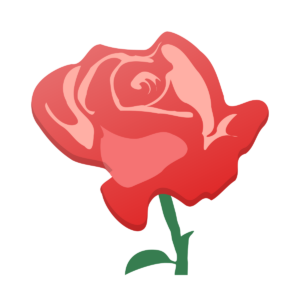
A general-purpose music composition and editing environment. Graphically more simple, it is intended “for the small scale home artist who wishes to use one tool to handle a music project from start to finish”.
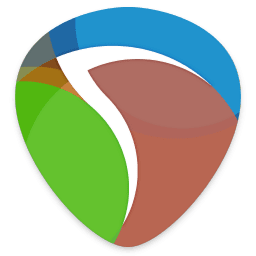
(Paid)
From their website:
REAPER is a complete digital audio production application for computers, offering a full multitrack audio and MIDI recording, editing, processing, mixing and mastering toolset.
Available through their website only.

(Paid)
It surely is powerful and probably the Antithesis to Cubase – if it happens to crash you won’t lose your work since last save as the sound engine runs detached and can be reloaded. You can check them out on their website.
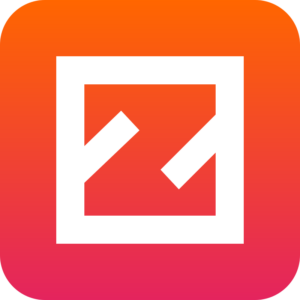
(Paid)
Supports LV2, VST2, VST3, AU, CLAP and JSFX, with additional support for SFZ and SF2 soundfonts and sandboxing through Carla.
Other than their competitors, this DAW is Copyleft Software. This means they do sell it, however it still is Open-Source and therefore fully auditable. More on their website.

(Paid)
A DAW with a unique audio-tracker approach. They also offer their own VST/AU Plugin Instrument with some nice features called Redux.
More about both on their website.

(Paid)
Their website unfortunately was just a lot of marketing mumbo-jumbo – but the software looks great on screenshots!
You can find and get their software from their website. There’s only an unofficial version in the Flatpak Store so far.
Live Software:

For live DJ mixing. Supports automated BPM matching and remix on-the-fly with looping and hot cues. Of course works with a lot of hardware – check their website for info.
Control Tools & Hosts

Carla is a fully-featured audio
plugin host, with support for many audio
drivers and plugin formats. Recommended
for Windows DLL-based VST plugins.

A tool to control Jack and connect
inputs and outputs of apps together.
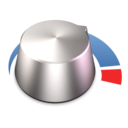
A general tool to control in-
and outputs.
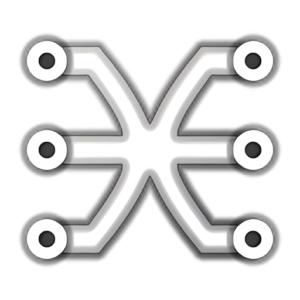
A tool very similar to QJackctl,
used to connect I/O in Pipewire.
Plugins, Resources & More:

From Flathub description:
Create, playback, and print sheet music for free. MuseScore is cross-platform, multi-lingual, open source music notation software. It features an easy to use WYSIWYG editor with audio score playback for results that look and sound beautiful.

From their website:
A free, open-source, cross-platform intermedia sequencer for precise and flexible scripting of interactive scenarios.
Control and score any OSC-compliant software or hardware: Max/MSP, PureData, openFrameworks, Processing…
Only available through their website.

A collection of apps and plugins for audio production. Also includes Cadence, a popular alternative to QJackCtl.
While you can add their repository, the apps not necessarily show up in your Software Store. If their how-to’s tell you to install a package they want you to enter this in a terminal:
sudo apt install <package-name>
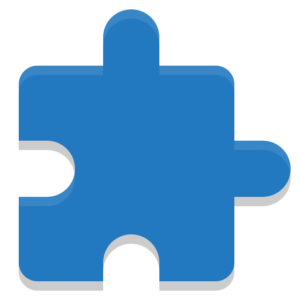
From github description:
LSP (Linux Studio Plugins) is a collection of open-source plugins currently compatible with LADSPA, LV2 and LinuxVST formats.
The basic idea is to fill the lack of good and useful plugins under the GNU/Linux platform.
You can get them here.

From their website:
“[A Syntheziser] featuring many synthesis techniques, a great selection of filters, a flexible modulation engine, a smorgasbord of effects, and modern features like MPE and microtuning.”

Runs either as standalone effect-rack you can connect via jack or as many LV2 plugins you can load, for example in Ardour as they recommend on their website.
A project for cross-plattform plugins. LV2 and VST support is always available, sometimes LADSPA and DSSI too. You can see the full list of plugins on their website.

(Paid)
An award-winning Piano virtualization tool that’s recommended and made in collaboration with big piano manufacturers, according to their website. Can be used both in standalone mode and as an instrument plug-in in VST, AAX, and AudioUnits hosts.

(Paid)
A fully featured open source software synthesizer with a huge amount of supported instruments. More on their website.
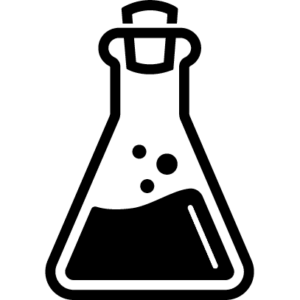
(Paid)
Providing quite some plugins, although many of them are yet to be released for Linux. They have confirmed in a chat on Mastodon to me that they’re working on it.
The current selection of Linux builds can be found on their update page.

Pingback:Great guide for folks willing to escape to freedom! – Thomas A. Besand
You could add hacktivista.com which is actually only shipping within Chile but is thinking on expanding to latinamerica.