DISCLAIMER: I am not responsible for any void warranty, any broken or bricked device or broken marriages. Any advice may given here or on any linked page is followed on your own risk!
Flashing your device will void your warranty, unless you got some super nice vendor.
Introduction
Android device flashing probably is one of those things you heard about either for its ecological value, economical value, or as something only nerds do. And while both may be true (you’re a nerd now, congratulations!), its financial benefits and the gain in knowledge about the device you may even use for hours each single day can not be underestimated. After doing it the first time on my old bq Aquaris X Pro I really started appreciating the device and its benefits – but also was mildly frustrated about the initial learning curve on how to do things, as I had little reference to go by, no one to tell me what the hell fastboot is and why my god forsaken GPS simply won’t work.
So that’s why I gonna tell you. 🙂
- Page 1: Introduction
- The easy way:
Page 2: /e/ OS One-Click Installer
Other Post: Buy a degoogled Phone - What you need to know:
Page 3: Terminology & Resources (Glossary)
Page 4: Visual Examples
Page 5: What adb is & how to prepare it (Android Debugging Bridge)
Page 6: List of known (Google-free) Android ROMs - Flashing your Phone:
Page 7: Common Example
Page 8: Manually installing MicroG
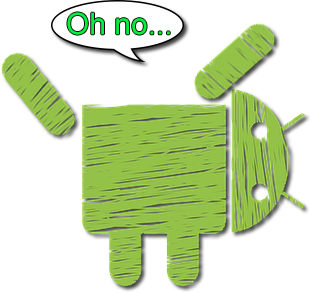
First of all, what you need to do this is a phone you either not depend on right now or a backup plan in case your endeavour doesn’t meet your expectations, a proper USB cable, a computer and a lot of time and nerves. It may be a good idea to get an old phone (except Huawei, more on that below) from ebay, craigslist or any other source so you have a cheap device to tinker with. This will save you a lot of stress and perhaps makes an otherwise unused phone useful again.
There are, unfortunately, devices and manufacturers where you are utterly out of luck. One of the main villains here is Huawei. They, as well as many other chinese companies like Xiaomi, once forced you to contact them so they could send you a unique unlock code for your device but closed down that service in 2018 (this isn’t linked to the embargo). This, of course, made developers of free operating systems move to other devices and projects, leaving the brand vacant. And while there is a way to still unlock your phone through a paid semi-legal service by the name of DC Unlocker and HCU Client, you usually don’t get much further after that.
Luckily there aren’t many manufacturers locking down their devices this much. Most of the process depends on the popularity of devices here – the more people use them, the higher our chance to get a nice new operating system. The best example for this is the Samsung Galaxy S4, for which you can still get a modern and secure LineageOS 18.1 (based on Android 11).
However, be aware you are trading security for privacy by flashing your phone. By unlocking your bootloader, thereby perhaps tripping security measures like Samsung Knox, and flashing a custom operating system you rip a huge security hole into Androids security concept as sideloading is now possible for anyone who gets physical access to your device. I myself was able to write and sideload a small file comprised of about 6 commands that deleted my security pattern, enabling me to simply start and access my phone. At that point file encryption doesn’t help anymore. There are reasons why you might still want to flash your phone: Maybe you own a Google Pixel and want to go with CalyxOS or GrapheneOS (they are able to relock the bootloader after flashing without bricking the phone). Perhaps you want to safe some money after the OEM stopped support for your device way too early. Not feeling secure because of surveillance on phones is also a valid reason, given how much worth private data is nowadays. In the end, it’s up to you and your individual threat level to decide whether or not flashing is a valid option for you.
This whole guide will also focus on Google-free flashing. While installing all or some Google services only adds a single step to the process, it wouldn’t really help us to jump right back into the lions pit if we aim to regain our privacy. However, for anyone who really wants to do so, I’ll mention how to do it in this article too.
If you want to check whether your favourite apps work on Android operating systems without Google services or with MicroG (See page 3 to know what that is), download the app Plexus from F-Droid or their website.
In case you like what you’re reading I’d be super grateful if some people may decide to support me. <3
Next Page: /e/ OS One-Click Installer
